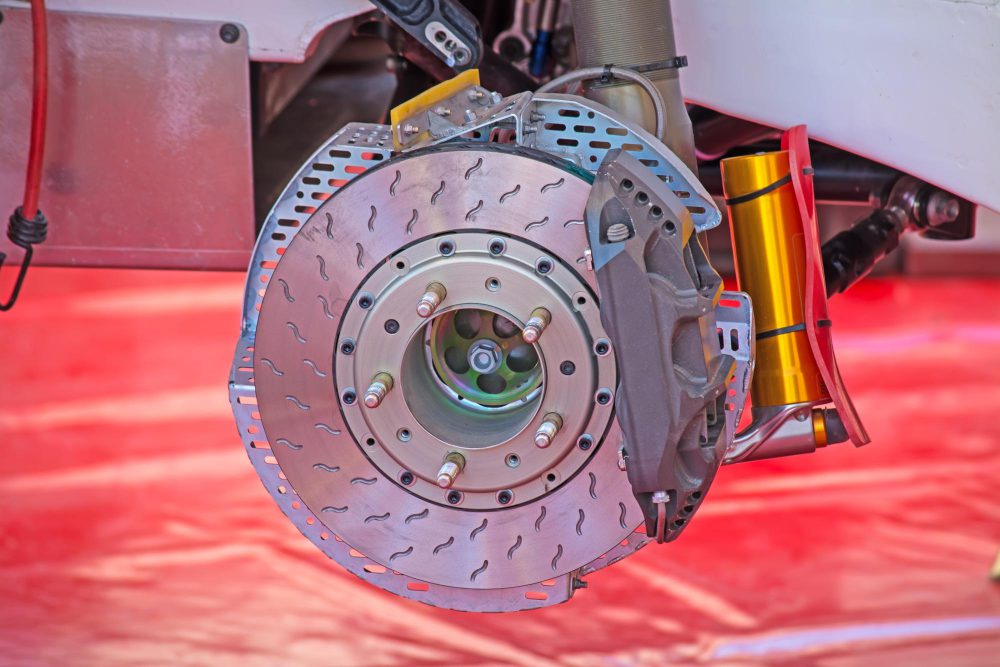How do I reset my electronic brake control module?
Introduction
Resetting the electronic brake control module (EBCM) is a crucial step in troubleshooting and resolving issues related to the braking system of your vehicle. The EBCM, also known as the ABS module, plays a vital role in ensuring the smooth and safe operation of the brakes. It monitors wheel speed and modulates brake pressure to prevent wheel lock-up during braking.
Though resetting the EBCM is not a routine maintenance task, it can be necessary when dealing with certain brake-related problems, such as ABS warning lights, traction control issues, or erratic braking performance. By resetting the EBCM, you can clear any stored fault codes and restore the module to its factory default settings.
The Importance of Resetting the EBCM
The EBCM is responsible for communicating with various sensors and components within the braking system. It receives data from wheel speed sensors and uses that information to determine when and how much brake force to apply to each wheel. If the EBCM becomes corrupt or experiences a malfunction, it can lead to compromised brake performance and potentially unsafe driving conditions.
By performing a reset on the EBCM, you give it an opportunity to recalibrate itself and clear any existing error codes. This can help resolve issues such as an illuminated ABS warning light on the dashboard or unusual braking behavior. It’s important to note that a reset should only be done if other troubleshooting steps, such as checking brake fluid levels and inspecting for mechanical issues, have been performed first.
How to Reset the EBCM: Step-by-Step Guide
Before attempting to reset the EBCM, it is essential to consult your vehicle’s owner’s manual for specific instructions related to your make and model. The following general guidelines can provide you with a basic understanding of the process:
- Step 1: Turn off the ignition of your vehicle and engage the parking brake.
- Step 2: Locate the fuse box or diagnostic port where the EBCM is connected. This information can typically be found in your owner’s manual or by conducting an online search.
- Step 3: Remove the fuse or disconnect the diagnostic port connector that corresponds to the EBCM. Refer to your vehicle’s documentation for the exact location.
- Step 4: Wait for approximately 5 minutes to ensure that any residual power in the system is discharged. This will allow the EBCM to reset properly.
- Step 5: Reconnect the fuse or diagnostic port connector to its original position.
- Step 6: Start the vehicle and check if the ABS warning light or any other brake-related issues have been resolved.
It’s important to note that while resetting the EBCM can be effective in resolving certain problems, it may not always be a permanent fix. If the issue persists after resetting, it is advisable to consult a qualified mechanic or visit a professional service center to diagnose and repair the underlying cause.
Does a brake control module need to be programmed?
The brake control module, also known as the electronic brake control module (EBCM), is an essential component in modern vehicles that helps regulate the braking system. It plays a crucial role in ensuring the safety and proper functioning of the brakes.
Programming the brake control module:
When it comes to replacing the brake control module, it’s important to note that it typically needs to be programmed or coded to work correctly with the vehicle’s specific make and model. This programming process is usually performed by a professional mechanic or at a dealership using specialized diagnostic tools.
Reasons for programming:
The primary reason for programming the brake control module is to ensure that it communicates properly with other onboard systems, such as the ABS (anti-lock braking system) and traction control. The programming process allows the module to establish the necessary connections and settings for seamless integration.
The importance of programming:
Properly programming the brake control module is essential for several reasons. Firstly, it ensures the correct operation of the brake system, which is crucial for the overall safety of the vehicle and its occupants. Secondly, it helps prevent any potential malfunctions or errors that may arise from incompatible or incorrect settings.
Note: It is important to consult the vehicle’s manufacturer guidelines and recommendations regarding programming requirements for the brake control module.
Programming process:
The programming process typically involves connecting the vehicle to a diagnostic tool capable of communicating with the brake control module. The technician or mechanic will then access the module’s software and update or reprogram it with the appropriate coding specific to the vehicle.
Conclusion:
In summary, the brake control module does need to be programmed or coded when replacing it. Programming ensures proper communication with other systems and prevents potential issues. It is important to consult a professional mechanic or dealership to perform the programming process accurately and according to the manufacturer’s guidelines.
How do I manually reset my ABS module?
The ABS module, or anti-lock braking system module, is an important component of your vehicle’s braking system. If you are experiencing issues with your ABS module and need to reset it manually, here are the steps to follow:
Step 1: Locate the ABS module
The ABS module is usually located near the brake master cylinder or in the engine compartment. Refer to your vehicle’s manual or consult a mechanic if you are unsure.
Step 2: Disconnect the battery
Before performing any work on the ABS module, it is crucial to disconnect the vehicle’s battery to ensure your safety and prevent any electrical damage.
Step 3: Remove the ABS fuse
Locate the ABS fuse in the fuse box, which is generally located under the dashboard or in the engine compartment. Remove the fuse to cut off power to the ABS module.
Step 4: Wait for 15 minutes
Leave the ABS fuse removed for at least 15 minutes to allow the ABS module to reset completely.
Step 5: Reinsert the ABS fuse
After the waiting period, reinsert the ABS fuse back into its original position in the fuse box.
Step 6: Reconnect the battery
Now, reconnect the vehicle’s battery by attaching the negative (black) cable first and then the positive (red) cable.
Step 7: Start the engine
Start your vehicle’s engine and check if the ABS warning light has disappeared. If it has, the ABS module has been successfully reset.
Note:
It is important to note that manually resetting the ABS module should only be done if you are certain that the issue lies with the module itself. If you are unsure or have any doubts, it is recommended to consult a professional mechanic.
By following these steps, you can manually reset your ABS module and potentially resolve any issues you may be experiencing with your vehicle’s anti-lock braking system.
How do I reprogram my Ebcm?
Reprogramming your Electronic Brake Control Module (EBCM) can be necessary in certain situations, such as when you install a new EBCM or when there are issues with the module’s software. Here are some steps to guide you through the process:
1. Obtain the necessary equipment
Before you begin reprogramming your Ebcm, you’ll need to gather the following equipment:
- A laptop or computer with software compatible with your specific EBCM model.
- A diagnostic scan tool or programming tool that is capable of connecting to the EBCM.
- A stable internet connection to download the required software updates or programming files.
2. Connect the scan tool to the EBCM
Using the appropriate cables and connectors, connect your diagnostic scan tool or programming tool to the EBCM. This will allow you to establish a connection between your laptop and the EBCM.
3. Access the reprogramming software
Launch the software on your laptop that is compatible with your EBCM model. This software will provide you with the necessary interface to communicate with the EBCM and initiate the reprogramming process.
4. Follow the software’s prompts
The reprogramming software will guide you through the necessary steps to reprogram the EBCM. These steps may vary depending on the software and EBCM model, but generally involve selecting the appropriate options for your needs and confirming the reprogramming request.
5. Wait for the reprogramming process to complete
Once you initiate the reprogramming process, it’s important to allow it to complete without interruption. The software will display a progress bar or status indicator to let you know the reprogramming status. It’s crucial not to disconnect any cables or turn off the power during this time.
6. Perform functional tests
After the reprogramming process is finished, it’s recommended to perform functional tests to ensure that the EBCM is working properly. These tests may involve checking for error codes, activating different components of the braking system, and verifying the correct operation of the EBCM.
Remember, reprogramming your EBCM should only be done by individuals with the necessary knowledge and experience in handling electronic control modules. If you are unsure about the process, it is best to consult a professional technician.
Reprogramming your Ebcm can help resolve software-related issues and ensure optimal performance of your vehicle’s braking system. By following the steps outlined above and utilizing the appropriate equipment, you can successfully reprogram your EBCM.